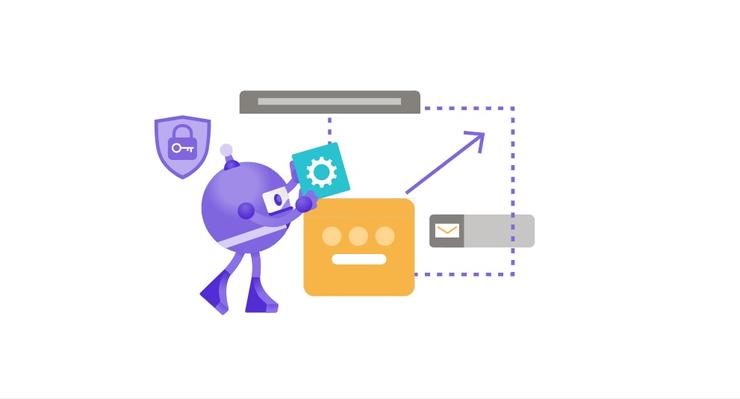使用沒有 ASP.NET Core 身分識別的 cookie 驗證(不使用ASP.NET Core Identity的 cookie 驗證)
ASP.NET Core 3.1與 2.x ,搭配 System.Security.Claims 命名空間 的 ClaimsIdentity來做
我建議先閱讀這一篇文章,簡短有力,淺顯易懂。完成以後,再來看微軟官方說明。
(2018/8/2) Forms Authentication in .NET Core (AKA Cookie Authentication)http://www.nogginbox.co.uk/blog/forms-authentication-in-net-core-aka-cookie-authentication
或是參考我錄製的教學影片 — https://youtu.be/eRa-hdsDfB4
微軟的文件(中文) .NET Core 2.1與 3.1差異不大。
但 3.1版的範例採用 Razor Page來示範。
https://github.com/aspnet/AspNetCore.Docs/tree/master/aspnetcore/security/authentication/cookie/samples/3.x/CookieSample
每一個檢視畫面(網頁)跟以前WebForm(.aspx)一樣,分成兩個檔案(.cshtml 與 .cshtml.cs)。
我覺得比較不好懂。所以建議參閱 .NET Core 2.1的範例。
https://github.com/aspnet/AspNetCore.Docs/tree/master/aspnetcore/security/authentication/cookie/samples/2.x/CookieSample
** 步驟如下 **
第一,打開一個 ASP.NET Core 的 MVC專案
第二,透過 Nuget安裝「Microsoft.AspNetCore.Authentication.Cookies」
第三,Startup.cs裡面有些設定:
請參閱 https://github.com/aspnet/AspNetCore.Docs/blob/master/aspnetcore/security/authentication/cookie/samples/3.x/CookieSample/Startup.cs
(3–1) ConfigureServices這個區域,請加入這兩段
services.AddAuthentication(CookieAuthenticationDefaults.AuthenticationScheme)
.AddCookie();
(3–2) Configure這個區域,請加入這兩段
app.UseAuthentication(); // 這一句話需要手動加入,後面幾句是原本就有的
app.UseAuthorization();
app.UseEndpoints(endpoints =>
{
endpoints.MapControllers();
// endpoints.MapRazorPages(); // 如果您不使用 RazorPage來做,這一句可以註解掉、不用
});
第四,HomeController控制器,您需要加入這些命名空間
using Microsoft.AspNetCore.Authentication;
using Microsoft.AspNetCore.Authentication.Cookies;
using System.Security.Claims; // Claims會用到
using Microsoft.AspNetCore.Authorization;
(4–1) Login登入,輸入帳號、密碼。
public IActionResult Login()
{
return View();
}
[HttpPost]
[ValidateAntiForgeryToken]
public ActionResult Login(db_user _User)
{
if (ModelState.IsValid)
{ // 入門版,先不連結DB,固定帳號密碼來做(微軟範例也是這樣)
// 線上課程 裡會有連結資料庫,比對帳號與密碼的教材。 初學者不要急,一步一步學習。
if (_User.UserName != “123” && _User.UserPassword != “123”)
{
ViewData[“ErrorMessage”] = “帳號與密碼有錯”;
return View();
}
#region ***** 不使用ASP.NET Core Identity的 cookie 驗證 *****
var claims = new List<Claim> // 搭配 System.Security.Claims; 命名空間
{
new Claim(ClaimTypes.Name, _User.UserName),
// new Claim(ClaimTypes.Role, “Administrator”),
// 如果要有「群組、角色、權限」,可以加入這一段
};
// 底下的 ** 登入 Login ** 需要下面兩個參數 (1) claimsIdentity (2) authProperties
var claimsIdentity = new ClaimsIdentity(
claims, CookieAuthenticationDefaults.AuthenticationScheme);
var authProperties = new AuthenticationProperties
{
//AllowRefresh = <bool>,
// Refreshing the authentication session should be allowed.
//ExpiresUtc = DateTimeOffset.UtcNow.AddMinutes(10),
// The time at which the authentication ticket expires. A
// value set here overrides the ExpireTimeSpan option of
// CookieAuthenticationOptions set with AddCookie.
//IsPersistent = true,
// Whether the authentication session is persisted across
// multiple requests. When used with cookies, controls
// whether the cookie’s lifetime is absolute (matching the
// lifetime of the authentication ticket) or session-based.
//IssuedUtc = <DateTimeOffset>,
// The time at which the authentication ticket was issued.
//RedirectUri = <string>
// The full path or absolute URI to be used as an http redirect response value.
};
// *** 登入 Login *********
HttpContext.SignInAsync(CookieAuthenticationDefaults.AuthenticationScheme,
new ClaimsPrincipal(claimsIdentity),
authProperties);
#endregion
return Content(“<h3>恭喜您,登入成功</h3>”);
}
// Something failed. Redisplay the form.
return View();
}
(4–2) LogOut 登出。微軟範例以非同步(異步)的寫法來做 — Async. Await
可以參閱這一則影片 https://youtu.be/8vcrjhaF1zE ( [ASP.NET].NET 4.5 非同步程式,從一張圖知道原來如此 (async & await) )
public async Task<IActionResult> Logout()
{
// 自己宣告 Microsoft.AspNetCore.Authentication.Cookies; 命名空間
await HttpContext.SignOutAsync(CookieAuthenticationDefaults.AuthenticationScheme);
return View(); // 回 首頁。 return RedirectToAction(“Index”, “Home”);
}
** 範例下載 **
我整理了一份 “PDF檔” 當作說明,也分享了這個範例
專案名為 WebApplication2019_MVC_Core_LoginCookie
這個範例為了搭配我的MVC課程,所以經過修改。
已經購買 ASP.NET MVC 5線上教學的朋友,可以發現跟原本範例的差異不大
主要是上述(第四部分)的修改而已。
請由此下載 https://onedrive.live.com/?id=6F7F668080F24B20%212586&cid=6F7F668080F24B20
***************************************************
ASP.NET MVC 5 線上教學(目前已經累積 75~80小時的課程)

課程大綱,請看 http://mis2000lab.pixnet.net/blog/post/35172535
或是 https://dotblogs.com.tw/mis2000lab/2018/08/14/aspnet_mvc_online_learning_mis2000lab
第一天 5.5小時 完整內容 免費試聽,請看
- Youtube 免費觀賞 (1–1) https://youtu.be/9spaHik87-A
- Youtube 免費觀賞 (1–2) https://youtu.be/BFkIFg1iFLo