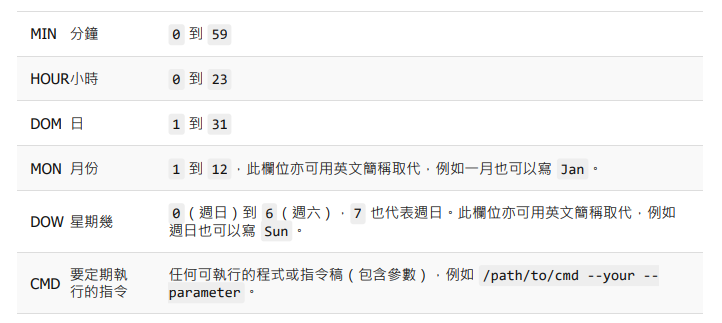Linux shell 陣列
範例 1 : 重複執行同一件事
#設定陣列項目
#陣列長度判斷 ${#arr[@]}
arr_01=("cc" "cpu_lim_use" "cpu_lim_idle" "cpu_lim_load")
i=1
j=0
while [ $i -le ${#arr[@]} ]
do
new=f
#等於某一個值
set=${arr_01[$j]}
#設定為特定值
set_01=${arr[$i]}
list=`cat tmon.conf | grep $set_01 `
old=`cat tmon.conf | grep -w $set | grep -v '#' | awk -F \" '{print $2}'`
echo " "
echo "$i." $list
echo " 原設定 : " $old
read new
if [ "$new" == "" ] ; then
new=$old
else
sed -i -e "s/$set=\"$old\"/$set=\"$new\"/" tmon.conf
fi
new=`cat tmon.conf | grep -w $set | grep -v '#' | awk -F \" '{print $2}'`
echo " 新設定 : " $new
i=$(($i+1))
j=$(($j+1))
done
範例 2 : 檔案內容相似 , 只有部分需調整
a=(topprd toptst toppth topstd topprd-ws)範例 3 : 撈取字串轉存 陣列
i=0
n=5
#陣列長度判讀 ${#a[@]}
for ((i=0;i < ${#a[@]};i++))
do
echo ${a[$i]}
b=${a[$i]}
#檔案內容寫入
cat << EOF > gas-$b.service
#20220309 v3.1.02 add ( for linux kernel )
# LimitSTACK=infinity
# LimitNOFILE=infinity
# TasksMax=2000000 ( memory not enough )
[Unit]
Description=Start Fastcgidispatch...
[Service]
EOF
#需調整部分調整後再寫入
cat << EOF >> gas-$b.service
ExecStart=/u1/genero/gas/bin/fastcgidispatch -s -f /u1/genero/as-$b.xcf
User=tiptop
Group=tiptop
Restart=always
#LimitNOFILE=130000 #20220309 mark
#202220309 add (s)
LimitNOFILE=infinity
LimitSTACK=infinity
TasksMax=2000000
#20220309 add (e)
[Install]
WantedBy=multi-user.target
EOF
chmod 664 gas-$b.service
done
IFS=':'
set -A array `env | grep CLASSPATH`
echo ${array[0]}
echo '' > 123.txt
for index in "${!array[@]}"
do
echo "$index ${array[index]}"
if [ "${array[index]}" != "" ] ; then
ls -l ${array[index]} >> 123.txt
fi
done