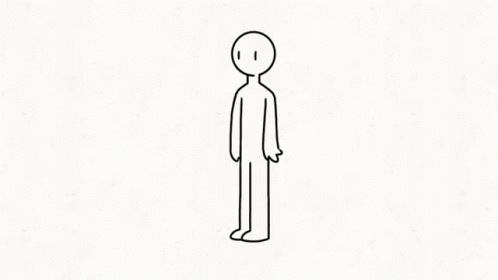JavaScript 提供多種方法和屬性來操作和格式化字串。理解這些屬性與方法,能讓我們更靈活地處理文字資料。
length: 返回字串的長度(字元數)。
let text = "Hello, world!";
console.log(text.length); // 輸出: 13
let text2 = "";
console.log(text2.length); // 輸出: 0
- 索引存取 (
[n]): 用於存取字串中第n個字元(n從 0 開始)。
let text = "Hello, world!";
console.log(text[0]); // 輸出: "H"
console.log(text[7]); // 輸出: "w"
console.log(text[14]); // 輸出: undefined ,索引超出字串的範圍
charAt(index): 返回指定索引位置的字元。
let text = "Hello";
console.log(text.charAt(1)); // 輸出: "e"
charCodeAt(index):返回指定索引位置的字元的 Unicode 編碼(數值)。
let text = "Hello";
console.log(text.charCodeAt(1)); // 輸出: 101 (Unicode 編碼 for "e")
toUpperCase(): 將字串轉為全大寫。
let text = "hello";
console.log(text.toUpperCase()); // 輸出: "HELLO"
toLowerCase(): 將字串轉為全小寫。
let text = "HELLO";
console.log(text.toLowerCase()); // 輸出: "hello"
slice(start, end): 擷取字串的部分,從start到end(不包括end)。
let text = "Hello, world!";
console.log(text.slice(0, 5)); // 輸出: "Hello"
indexOf(substring): 返回子字串首次出現的索引,若未找到則返回-1。
let text = "Hello, world!";
console.log(text.indexOf("world")); // 輸出: 7
console.log(text.indexOf("apple")); // 輸出: -1
split(separator): 將字串拆分成陣列,使用指定的分隔符。
let text = "apple,banana,cherry";
console.log(text.split(",")); // 輸出: ["apple", "banana", "cherry"]
includes(substring): 檢查字串是否包含子字串,返回布林值true或false。
let text = "JavaScript is fun!";
console.log(text.includes("fun")); // 輸出: true
trim(): 移除字串開頭和結尾的空白字元。
let text = " Hello, world! ";
console.log(text.trim()); // 輸出: "Hello, world!"
replace(searchValue, newValue): 替換字串中的特定部分(僅替換第一次匹配到的)。
let text = "Hello, world! Hello, everyone!";
let newText = text.replace("Hello", "Hi");
console.log(newText); // 輸出: "Hi, world! Hello, everyone!"
*** 注意: String 方法都不會改變原始字串
String 方法不會改變原始字串,而是返回一個新的字串。如果想要更新變數的值,需要將返回結果重新賦值。
let text = "hello";
text.toUpperCase();
console.log(text); // 輸出: "hello"
let text = "hello";
text = text.toUpperCase(); // 必須重新賦值
console.log(text); // 輸出: "HELLO"
參考資料
https://developer.mozilla.org/en-US/docs/Web/JavaScript/Reference/Global_Objects/String