Fleet Manager (AWS Systems Manager 的功能) 是統一的使用者界面 (UI) 體驗,可助您遠端管理在 AWS 或內部部署上執行的受管節點
利用 Fleet Manager,您可以從單一主控台檢視整個伺服器機群的運作狀態和效能狀態
Fleet Manager 有哪些功能?- 存取 Red Hat 知識庫入口網站透過您的 Red Hat Enterprise Linux (RHEL) 執行個體,在 Red Hat 知識庫入口網站上存取二進位檔、知識分享和討論區。
- 檢視執行個體資訊檢視存放在連接至受管執行個體之磁碟區上的資料夾和檔案資料的相關資訊、即時執行個體的效能資料,以及存放在執行個體上的記錄資料。監控常用性能計數器,而無需安裝Amazon CloudWatch代理
- 檢視邊緣裝置資訊檢視裝置的 AWS IoT Greengrass 物件名稱,SSM Agent 會 Ping 狀態和版本等更多項目。
- 管理帳戶和登錄在您的 Windows 執行個體的執行個體和登錄上管理作業系統 (OS) 使用者帳戶。RDP連線、檢視資料夾和檔案內容、使用 Windows 服務器上的註冊表、管理用戶、對日誌進行故障排除(包括查看 Windows 事件日誌)
- 控制對功能的存取使用 AWS Identity and Access Management (IAM) 角色控制存取 Fleet Manager 功能。
無論是雲服務器還是本地服務器,只需要安裝在要管理的每台服務器上的 Systems Manager agent、授予AWS Identity and Access Management (IAM)權限[1]以及設置 AWS Key Management Service (KMS)用於加密 Session Manager

Download report


Account Management
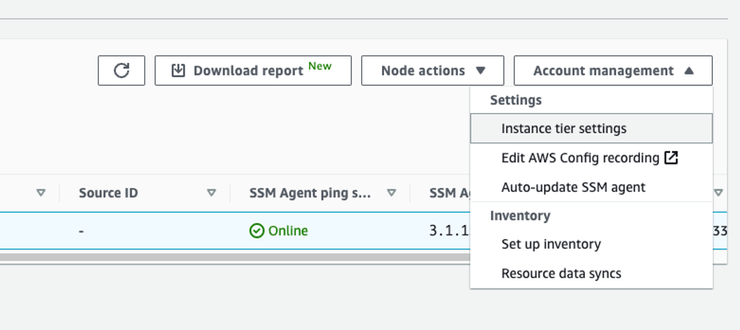
Settings

Instance Tier
Systems Manager 對每個區域的每個 AWS 帳戶設置了 1,000 個Instance的限制。
這功能使您能夠擴展超出 1,000 個Instance的限制。


- Inventory
- 創建庫存清單關聯 收集有關受管節點目標集的軟件和設置的信息



資源數據同步可將清單數據同步到 Amazon S3。您可以將從多個 AWS 帳戶或區域收集的庫存數據同步到單個 S3 存儲桶,從而實現跨 AWS 帳戶或區域的庫存數據的單一視圖。

Node Actions

View Details


File system
Linux


Windows


Performance counters

Processes
Linux

Windows

Users and groups
Linux

Windows

Windows event logs


Windows registry

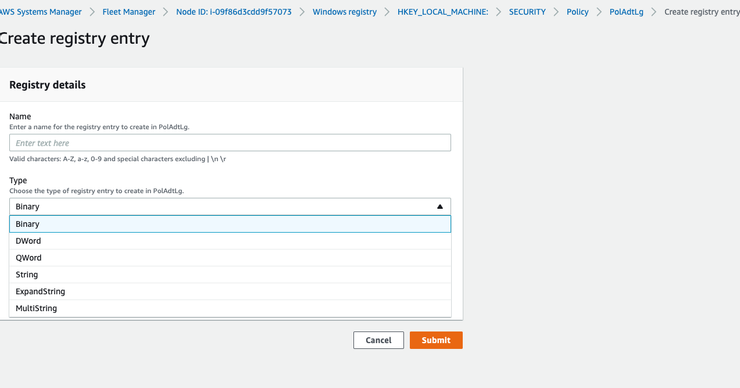
Start terminal sesson
Linux

windows

Connct with Remote Desktop


- **Run Command**
主控台傳送命令至受管節點的相關資訊
- Patch Manager
以安全相關和其他類型的更新自動化以修補受管節點
查看 Red Hat 知識庫網站



[1] https://docs.aws.amazon.com/zh_tw/systems-manager/latest/userguide/fleet-setup-iam.html











