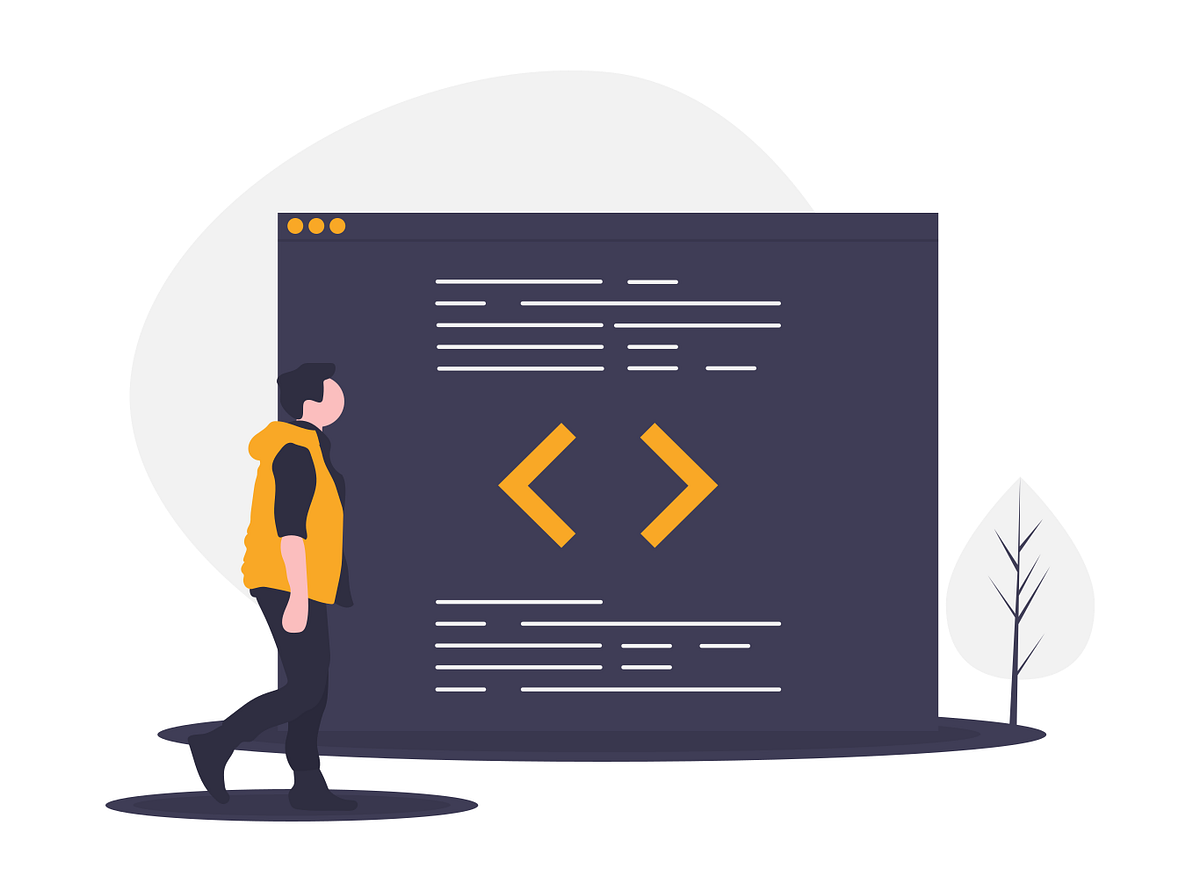構想上,前端簡單的使用Google Map 做定位,並寫入SQL做第一段比對經緯度。接著前端有一個php上傳圖片的功能(沒有 https 所以就不做網頁開相機的方式)。經過上傳至伺服器後,python 圖形辨識,比對上傳的圖片,若比對成功或相似度差異不大,則判定正確,寫入SQL,端頁面顯示奪寶成功。Firebase部分則為即時聊天(有空在搞...)
前端頁面 index.php
<!DOCTYPE html>
<html>
<head>
<title>尋寶遊戲</title>
<meta name="viewport" content="initial-scale=1.0, user-scalable=no">
<meta charset="utf-8">
<style>
/* Always set the map height explicitly to define the size of the div
* element that contains the map. */
#map {
height: 100%;
}
/* Optional: Makes the sample page fill the window. */
html, body {
height: 100%;
margin: 0;
padding: 0;
}
#bg{
position:absolute;
left:0px;
top:0px;
z-index:9;
margin:0px auto;
width:200px;
height:140px;
display: flex;
/* 水平置中 */
justify-content: center;
/* 垂直置中 */
align-items: center;
background:rgba(0,255,204,0.2);
border-style:dotted;
border-color:#FF0000;
padding:1px;
}
#cc{
z-index:99;
}
</style>
</head>
<body>
<?
if (isset($_GET["a"]) && $_GET["a"]=="ok")
{
?>
<div id="bg">
<div id="cc"><b>找到了~</b></div>
</div>
<?
}
if (isset($_GET["a"]) && $_GET["a"]=="ng")
{
?>
<div id="bg">
<div id="cc"><b>沒找到唷~</b></div>
</div>
<?
}
?>
<div id="map"></div>
<script>
// Note: This example requires that you consent to location sharing when
// prompted by your browser. If you see the error "The Geolocation service
// failed.", it means you probably did not give permission for the browser to
// locate you.
var map, infoWindow;
var la,lo;
function initMap() {
map = new google.maps.Map(document.getElementById('map'), {
center: {lat: -34.397, lng: 150.644},
zoom: 18
});
/*
var contentString = 'lat: '+la+' , '+'lon: '+lo;
//infoWindow = new google.maps.InfoWindow;
infowindow = new google.maps.InfoWindow({
content: contentString
});
*/
// Try HTML5 geolocation.
if (navigator.geolocation) {
navigator.geolocation.getCurrentPosition(function(position) {
var pos = {
lat: position.coords.latitude,
lng: position.coords.longitude
};
la=position.coords.latitude;
lo=position.coords.longitude;
contentString = '<div>尋寶Game</div>'+
'<form method="post" enctype="multipart/form-data" action="upload.php">'+
'<input name="file" type="file"><input name="upload" type="submit" value="上傳">'+
'</form>'+
'lat: '+la+' , '+'lon: '+lo;
infowindow = new google.maps.InfoWindow({
content: contentString
});
var marker = new google.maps.Marker({
position: pos,
//icon:'marker.png',
map: map
});
marker.addListener('click', function() {
infowindow.open(map, marker);
});
map.setZoom(17);
map.setCenter(pos);
//infoWindow.setPosition(pos);
//infoWindow.setContent('Location found.');
//infoWindow.open(map);
//map.setCenter(pos);
}, function() {
handleLocationError(true, infoWindow, map.getCenter());
});
} else {
// Browser doesn't support Geolocation
handleLocationError(false, infoWindow, map.getCenter());
}
}
function handleLocationError(browserHasGeolocation, infoWindow, pos) {
infoWindow.setPosition(pos);
infoWindow.setContent(browserHasGeolocation ?
'Error: The Geolocation service failed.' :
'Error: Your browser doesn\'t support geolocation.');
infoWindow.open(map);
}
</script>
<script
src="https://maps.googleapis.com/maps/api/js?key=AIzaSyB41DRUbKWJHPxaFjMAwdrzWzbVKartNGg&callback=initMap&v=weekly"
defer
></script>
</body>
</html>
圖檔上傳 upload.php
<?php
print_r($_POST);
print_r($_FILES);//或使用var_dump
//試著理解以下內容與差異
echo $_FILES["file"]["name"]."<br/>"; //原檔案名稱
echo $_FILES["file"]["tmp_name"]."<br/>";//暫存路徑
echo $_FILES["file"]["size"]."<br/>";//檔案byte, max 2mb,除非要改php上傳限制
echo $_FILES["file"]["type"]."<br/>";//檔案類型
//將檔案儲存到伺服器位置的方式為
//copy($_FILES["file"]["tmp_name"],"./".$_FILES["file"]["name"]); // copy(from,to)
//上傳檔案時也可以改名
//$newname=date("YmdHis")."_".$_FILES["file"]["name"];
//copy($_FILES["file"]["tmp_name"],"./".$newname); // copy(from,to)
copy($_FILES["file"]["tmp_name"],"1.jpg"); // copy(from,to)
//unlink("upload/".$newname); //刪除網路空間內的檔案
sleep(2);
$txt_file = fopen('output.txt','r');
$line = fgets($txt_file);
fclose($txt_file);
echo $line;
header("Location: index.php?a=".$line);
?>
<!--
<form method="post" enctype="multipart/form-data">
<input type="file" name="mypic">
<input type="submit" value="上傳">
</form>-->
Python 檔案是否存在
import os
# 要檢查的檔案路徑
filepath = "0.jpg"
# 檢查檔案是否存在
if os.path.isfile(filepath):
print("檔案存在。")
else:
print("檔案不存在。")
安裝 Pillow
pip install PillowPython 圖形辨識 相似度
# -*- coding:utf-8 -*-
from functools import reduce
from PIL import Image
# 計算圖片的局部哈希值--pHash
def phash(img):
"""
:param img: 圖片
:return: 返回圖片的局部hash值
"""
img = img.resize((8, 8), Image.ANTIALIAS).convert('L')
avg = reduce(lambda x, y: x + y, img.getdata()) / 64.
hash_value=reduce(lambda x, y: x | (y[1] << y[0]), enumerate(map(lambda i: 0 if i < avg else 1, img.getdata())), 0)
print(hash_value)
return hash_value
# 計算漢明距離:
def hamming_distance(a, b):
"""
:param a: 圖片1的hash值
:param b: 圖片2的hash值
:return: 返回兩個圖片hash值的漢明距離
"""
hm_distance=bin(a ^ b).count('1')
print(hm_distance)
return hm_distance
# 計算兩個圖片是否相似:
def is_imgs_similar(img1,img2):
"""
:param img1: 圖片1
:param img2: 圖片2
:return: True 圖片相似 False 圖片不相似
"""
return True if hamming_distance(phash(img1),phash(img2)) <= 5 else False
if __name__ == '__main__':
# 讀取圖片
sensitive_pic = Image.open("0.jpg")
target_pic = Image.open("2.jpg")
# 比較圖片相似度
result=is_imgs_similar(target_pic, sensitive_pic)
print(result)
Python 偵測檔案 + 比對相似度
# -*- coding:utf-8 -*-
from functools import reduce
from PIL import Image
import os
import pymysql
# 計算圖片的局部哈希值--pHash
def phash(img):
"""
:param img: 圖片
:return: 返回圖片的局部hash值
"""
img = img.resize((8, 8), Image.ANTIALIAS).convert('L')
avg = reduce(lambda x, y: x + y, img.getdata()) / 64.
hash_value=reduce(lambda x, y: x | (y[1] << y[0]), enumerate(map(lambda i: 0 if i < avg else 1, img.getdata())), 0)
#print(hash_value)
return hash_value
# 計算漢明距離:
def hamming_distance(a, b):
"""
:param a: 圖片1的hash值
:param b: 圖片2的hash值
:return: 返回兩個圖片hash值的漢明距離
"""
hm_distance=bin(a ^ b).count('1')
#print(hm_distance)
return hm_distance
# 計算兩個圖片是否相似:
def is_imgs_similar(img1,img2):
"""
:param img1: 圖片1
:param img2: 圖片2
:return: True 圖片相似 False 圖片不相似
"""
return True if hamming_distance(phash(img1),phash(img2)) <= 5 else False
# 資料庫設定
db_settings = {
"host": "127.0.0.1",
"port": 3306,
"user": "root",
"password": "資料庫管理員密碼",
"db": "test2022",
"charset": "utf8"
}
if __name__ == '__main__':
while True:
# 要檢查的檔案路徑
filepath = "1.jpg"
# 檢查檔案是否存在
if os.path.isfile(filepath):
#print("檔案存在。")
# 讀取圖片
#fp = open(filepath,'rb')
sensitive_pic = Image.open("0.jpg")
target_pic = Image.open(filepath)
# 比較圖片相似度
result=is_imgs_similar(target_pic, sensitive_pic)
a=result
print(a)
path = 'output.txt'
if a==True:
#print("ok")
f = open(path, 'w')
f.write('ok')
f.close()
else:
#print("ng")
f = open(path, 'w')
f.write('ng')
f.close()
else:
print("檔案不存在。")

原本打算用SQL處理,不過有點懶...所以就用文字檔的方式處理...以後有空在搞囉~