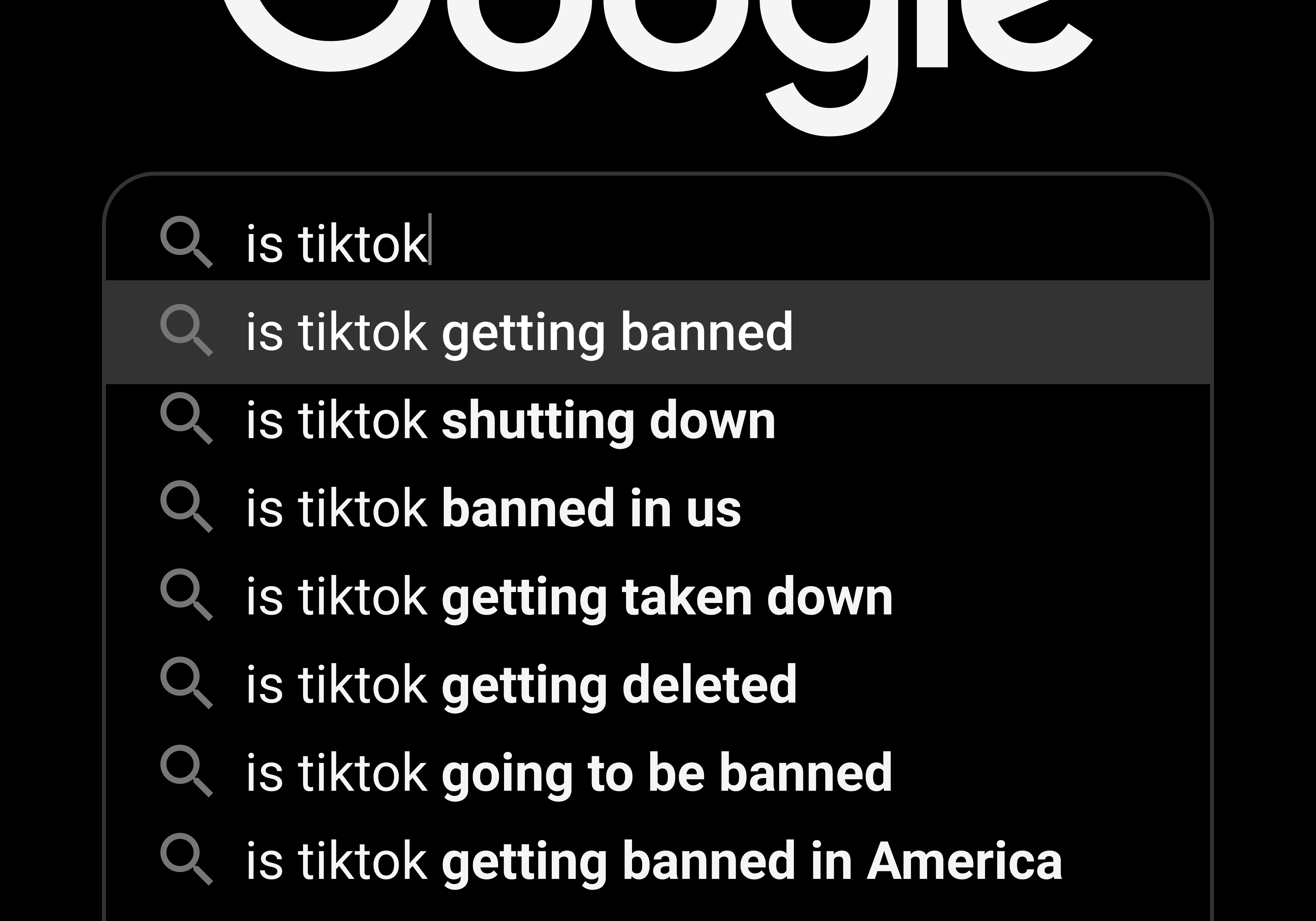Linux FAQ : find 用法
更新於 發佈於 閱讀時間約 2 分鐘
Linux FAQ : find 用法
find 目錄 參數 條件
參考 :
find . -type d 'xxx*'
參數
- 目錄搜尋層數
- maxdepth 第幾層
- find . -maxdepth 1
- 忽略特定目錄
- -not -path 目錄
- find . -name '123' -not -path './usr/*'
- path 目錄 -prune -o
- find . -path ./usr -prune -o -name '123'
- -user 使用者
- find . -user topstd -name '*' -exec ls -l {} \\;
- 排除 使用者
- find . ! -user topstd -name '*' -exec ls -l {} \\;
- -szie 大小
- find . -size +10k
- 小於 10 k
- find . -size -10k
The shell redirection, >> is being done at first, a file named {} is being created before even the find starts and the strings (the number of files are in there) are being written to the file {}.
You need:
find . -type f -exec bash -c 'echo "This file found" >>"$1"' _ {} \\;為什麼會看到廣告
留言
留言分享你的想法!