WFH 小幫手
更新於 發佈於 閱讀時間約 1 分鐘
你是否也有以上的困擾? 可以參考以下做法^^
- 打開你的終端機
- 輸入
pip install PyAutoGUI - 打開一個記事本
- 貼上以下程式碼,然後儲存 比如 mouse.py
import pyautogui
while True:
pyautogui.moveTo(300, 100, duration = 3)
pyautogui.moveTo(1000, 800, duration = 3)
最後在該路徑執行 python mouse.py
這樣你的滑鼠就會一直在座標(300,100) 到 (1000, 800) 之間移動囉 :$
sorry 這是一篇廢文 💩
留言0
查看全部Henry的沙龍 的其他內容
Use BERT to get sentence embedding and fine-tune downstream tasks, as well as discussing sentence similarity for clustering or intention matching.
Use BERT to get sentence embedding and fine-tune downstream tasks, as well as discussing sentence similarity for clustering or intention matching.
你可能也想看





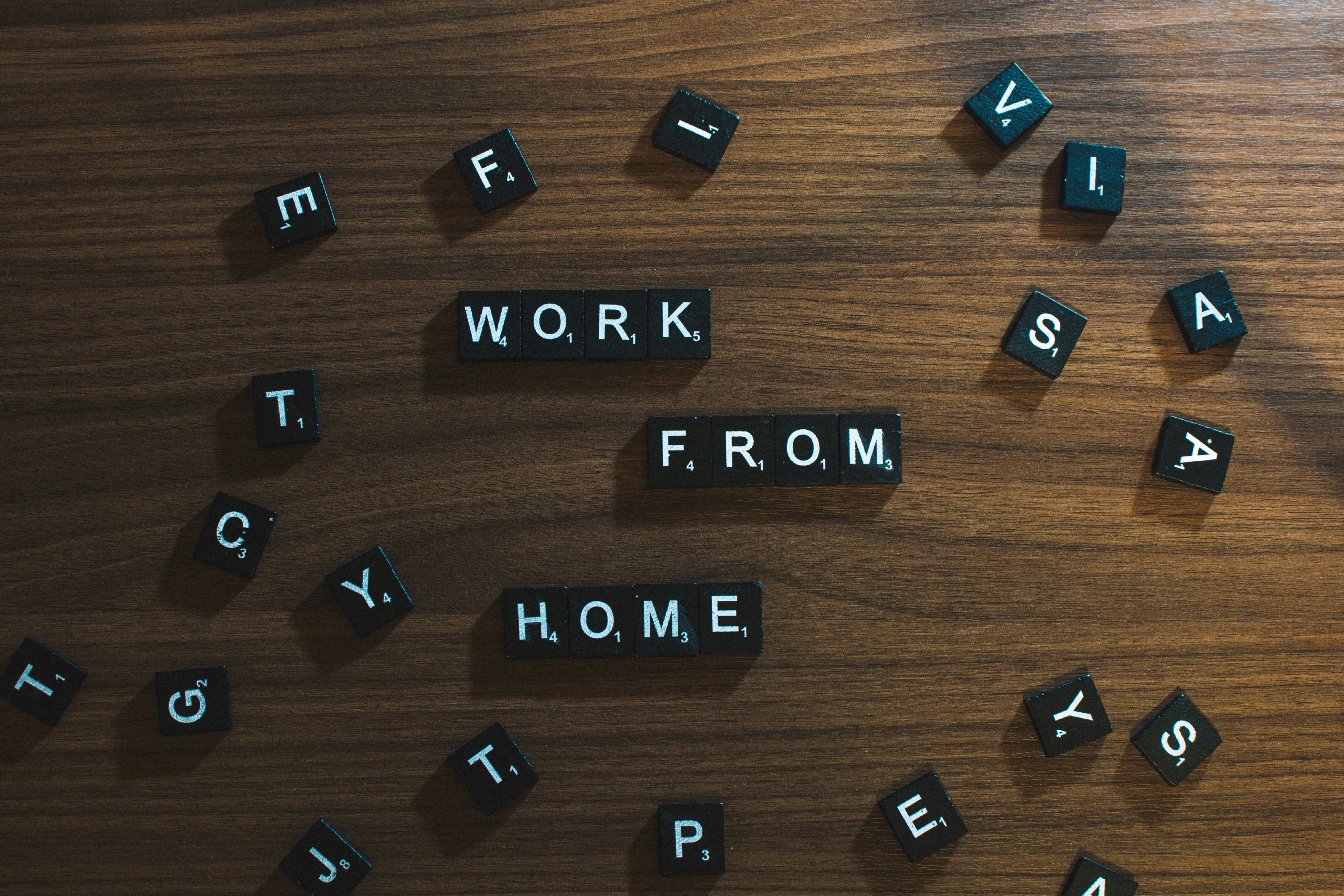







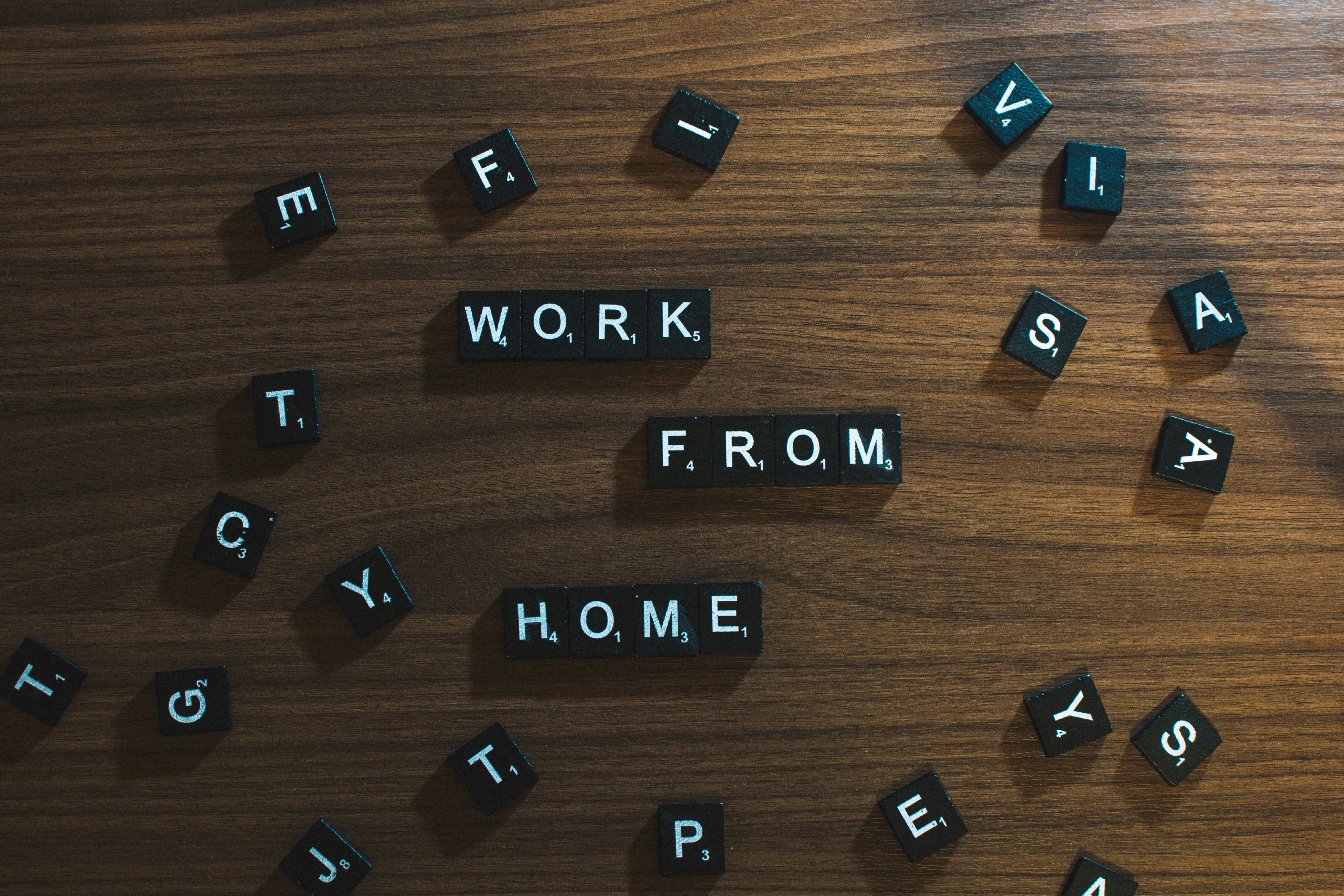

Google News 追蹤
這幾年因為疫情緣故,讓我更堅信WFH(Work From Home)是未來工作職業趨勢。最近還有流行一個新名詞「數位遊牧」。
在家工作的好處,不外乎就是時間彈性,環境自在,光是想到不用趕上班打卡這件鳥事就是一個爽字形容! 想到以前那段趕打卡的歲月,從一起床開始就是一個競爭形容。趕出門、趕捷運、趕上

2021年,因為疫情的關係,在家工作Work From Home兩個半月,當時工作之餘,摸魚加減把Neflix的一系列漫威跟DC的超英影集看完,於是有了這篇文章。

WFH 之後,大家大喊在家工作真好。
但是工作難免要進辦公室啊,辦公室又是一個神奇的地方,大家都會變得神奇,神奇海螺都沒有這麼神奇。有哪些有趣的辦公室議題你們遇過的呢?

攝影師:Vlada Karpovich,連結:Pexels
疫情前,我大概每個月都有藝文展演活動的安排,假日逛逛博物館、美術館,或者看一場精彩的劇場演出,再悠閒從容地到街邊小店消費,喝杯咖啡吃個點心。疫情蔓延,城市自主性的約束之後,出門成為一種奢侈與危險。但也幸好數位科技的發展與跟進,稍稍弭補了缺憾

攝影師:Klaus Nielsen,連結:Pexels
如果在幾年過後回想,人們大概很難忽略新冠疫情帶來的各種影響,尤其是很多因應疫情而改變的生活習慣。在家工作雖然自在也考驗著自律,居家辦公不若公司享有公用空調,在溽熱的夏天裡汗水涔涔,總是讓人難以專注。

最近看到很多在台灣的親人,朋友們分享因為台灣3級警戒大家在家工作,因為學校關閉,小孩遠端學習的生活點滴。其實我們也曾經在去年的3月底經歷過相同的過程。紐西蘭跟台灣不同的是,這裡的人民到這一次的Covid-19之前,從來沒有發生過類似的事件,台灣人平常就習慣搭公車,捷運戴上口罩,也因為多年前有過SAR

去年作為一個以文字為生的自由工作者,對遠距工作其實一點也不陌生,但是當「工作時」與「不工作時」都在家裡的時候,還是有些要適應的地方。我覺得在未來遠距工作會是個趨勢,這一個半月的時間我逐漸摸索出一套自己的方法,也在學習平衡工作與生活。

大家好~我是艾比,目前在日商廣告公司負責公司人事及公關,從一位資深廣告優化師到現在負責公司的人事與公關,隨著一年即將過去,差別最大的除了是與人之間的連結變多了,看待事情的視野與角度也變得更加寬廣,另外就是本次疫情帶給我們的影響,迫使我們不得不在這緊要關頭做出一些判斷及轉換生活型態。

自疫情升為三級警戒後,
有的在家上班(WFH)或是分流上班。
這些生活上的變動,產生了以往不曾有過的想法。
仔細想想這2-3週以來,整個生活步調變慢了,
有多的時間可以好好的面對自己,且較少與外在環境接觸,
心情上就相對平靜。
可能這樣的想法,不是大多數人會有的,
反而擔心 焦慮 害怕是比較常出現
這幾年因為疫情緣故,讓我更堅信WFH(Work From Home)是未來工作職業趨勢。最近還有流行一個新名詞「數位遊牧」。
在家工作的好處,不外乎就是時間彈性,環境自在,光是想到不用趕上班打卡這件鳥事就是一個爽字形容! 想到以前那段趕打卡的歲月,從一起床開始就是一個競爭形容。趕出門、趕捷運、趕上

2021年,因為疫情的關係,在家工作Work From Home兩個半月,當時工作之餘,摸魚加減把Neflix的一系列漫威跟DC的超英影集看完,於是有了這篇文章。

WFH 之後,大家大喊在家工作真好。
但是工作難免要進辦公室啊,辦公室又是一個神奇的地方,大家都會變得神奇,神奇海螺都沒有這麼神奇。有哪些有趣的辦公室議題你們遇過的呢?

攝影師:Vlada Karpovich,連結:Pexels
疫情前,我大概每個月都有藝文展演活動的安排,假日逛逛博物館、美術館,或者看一場精彩的劇場演出,再悠閒從容地到街邊小店消費,喝杯咖啡吃個點心。疫情蔓延,城市自主性的約束之後,出門成為一種奢侈與危險。但也幸好數位科技的發展與跟進,稍稍弭補了缺憾

攝影師:Klaus Nielsen,連結:Pexels
如果在幾年過後回想,人們大概很難忽略新冠疫情帶來的各種影響,尤其是很多因應疫情而改變的生活習慣。在家工作雖然自在也考驗著自律,居家辦公不若公司享有公用空調,在溽熱的夏天裡汗水涔涔,總是讓人難以專注。

最近看到很多在台灣的親人,朋友們分享因為台灣3級警戒大家在家工作,因為學校關閉,小孩遠端學習的生活點滴。其實我們也曾經在去年的3月底經歷過相同的過程。紐西蘭跟台灣不同的是,這裡的人民到這一次的Covid-19之前,從來沒有發生過類似的事件,台灣人平常就習慣搭公車,捷運戴上口罩,也因為多年前有過SAR

去年作為一個以文字為生的自由工作者,對遠距工作其實一點也不陌生,但是當「工作時」與「不工作時」都在家裡的時候,還是有些要適應的地方。我覺得在未來遠距工作會是個趨勢,這一個半月的時間我逐漸摸索出一套自己的方法,也在學習平衡工作與生活。

大家好~我是艾比,目前在日商廣告公司負責公司人事及公關,從一位資深廣告優化師到現在負責公司的人事與公關,隨著一年即將過去,差別最大的除了是與人之間的連結變多了,看待事情的視野與角度也變得更加寬廣,另外就是本次疫情帶給我們的影響,迫使我們不得不在這緊要關頭做出一些判斷及轉換生活型態。

自疫情升為三級警戒後,
有的在家上班(WFH)或是分流上班。
這些生活上的變動,產生了以往不曾有過的想法。
仔細想想這2-3週以來,整個生活步調變慢了,
有多的時間可以好好的面對自己,且較少與外在環境接觸,
心情上就相對平靜。
可能這樣的想法,不是大多數人會有的,
反而擔心 焦慮 害怕是比較常出現









